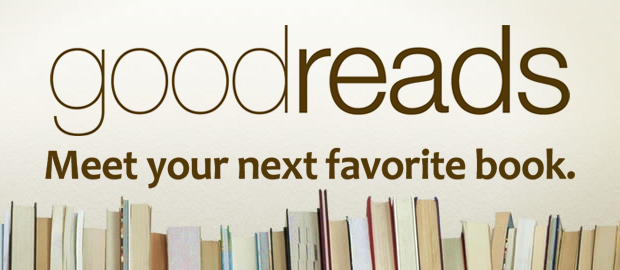
What I Use It For: I use Goodreads for a few different reasons. One, I keep track of what I have and have not read. Two, I post status updates of when I start/finish a book. Three, I like to see what my friends are reading or wanting to read. But primarily, I use Goodreads for my book challenge... This is the first year I have done a book challenge and I set it at 50 books. If you update your Goodreads statuses throughout the year, it will log the number of books you read and give you a cute visual progress bar to show you how close you are to reading your goal.
Rating: 4 out of 5 stars; the only thing I think could make Goodreads better is its mobile interface. It's hard to navigate sometimes. For instance, I know I found a way to make a list of what books I own, but I have no idea how to access this list anymore! And the feed of the friends page is just ugly...
App Name: Scholastic Book Wizard
What I Use It For: I teach middle school and I use this app to find out the reading level of specific texts. You just scan the barcode and the information about the book's reading level, interest level, and summary will pop up.
What I Use It For: I teach middle school and I use this app to find out the reading level of specific texts. You just scan the barcode and the information about the book's reading level, interest level, and summary will pop up.
Rating: 3 out of 5 stars; this is a really cool idea, but it may just be for Scholastic books... I have a hard time finding many titles on this app, which stinks because kids don't understand that not everything is INSTANT!
App Name: Libib
What I Use It For: I use Libib to catalog all of the books I own in my personal library. The interface is clean and will list books for you alphabetically by title. It has a scan feature that is really quick and I cataloged my whole stash of 180 books in 15 minutes. This app also has the potential to help you catalog movies, music, and video games you own. No more buying duplicates!
What I Use It For: I use Libib to catalog all of the books I own in my personal library. The interface is clean and will list books for you alphabetically by title. It has a scan feature that is really quick and I cataloged my whole stash of 180 books in 15 minutes. This app also has the potential to help you catalog movies, music, and video games you own. No more buying duplicates!
Rating: 4 out of 5 stars; I've had some issues with this app taking a long time to load or enter book information. But I just exit the app and open it again- which fixes that issue. I'll also say that if you use the scan feature, you need to keep an eye on what titles pop up- sometimes you think you're scanning one book and something about "Buffy, The Vampire Slayer" (or something equally ridiculous) comes up!

What I Use It For: I use this app to keep a running list of books I'd like to buy. I LOVE the design of this app. This is what I wish Goodreads looked like. It's so simple and lists book titles, author names, and a photo on whatever list you create. You can search for a book by name or author (no scan feature), but it's very fast and I've found everything I've wanted to list.
Rating: 5 out of 5 stars; for what I use this for, it's perfect. There're lots of things that could be added (scan feature, multiple lists, etc.) but why ruin the simplicity of this app!?
Any others I should download? Let me know!


No comments:
Post a Comment